想要将自己的程序与Office Web Apps整合,关键在于提供如下两个接口:
1、CheckFileInfo服务,此服务会返回文件的基本信息
详情可参考[MS-WOPI] section3.3.5.1.1 章节
2、GetFile服务,此服务根据上一个服务返回的基本信息返回对应文件的数据流
详情可参考[MS-WOPI] section3.3.5.3.1 章节。
因此,只需要实现这两个接口即可保证office文档的在线浏览。我这里以Java为例,演示我是如何将两者整合的。
CheckFileInfo
此服务用于返回文档的基本信息,根据我的实践,这些基本信息只要包括如下几点即可:
- BaseFileName:文件名
- OwnerId:文件的拥有着(可以随便设置)
- Size:文档内容大小
- Version:文件的最后修改时间
我通过java提供的CheckFileInfo服务如下:
/**
* 获取预览文档的信息
* @param type 文档后缀
* @param name 文档名称、ID等能标识文档的属性
* @param access_token 令牌,用作校验用
* @return 文档基本信息类 - OfficeFileInfo
*/
@RequestMapping(value ="/{type}/wopi/files/{name}")
public OfficeFileInfo CheckFileInfo(@PathVariable String type,
@PathVariable String name,
@RequestParam String access_token){
//TODO: 仅仅Demo演示
File file=new File("D:/demo/"+name+"."+type);
return new OfficeFileInfo(file.getName(),file.length(),file.lastModified());
}
返回的JSON数据中,属性名一定要大写,OfficeFileInfo 文档基本信息类如下:
public class OfficeFileInfo {
@JsonProperty(value="BaseFileName")
private String baseFileName;
@JsonProperty(value="OwnerId")
private String ownerId;
@JsonProperty(value="Size")
private long size;
@JsonProperty(value="Version")
private long version;
public OfficeFileInfo(){
this.ownerId = "admin";//随意设置
}
public OfficeFileInfo(String baseFileName,long size,long version){
this();
this.baseFileName = baseFileName;
this.size = size;
this.version = version;
}
public String getBaseFileName() {
return baseFileName;
}
public String getOwnerId() {
return ownerId;
}
public long getSize() {
return size;
}
public long getVersion() {
return version;
}
public void setBaseFileName(String baseFileName) {
this.baseFileName = baseFileName;
}
public void setOwnerId(String ownerId) {
this.ownerId = ownerId;
}
public void setSize(long size) {
this.size = size;
}
public void setVersion(long version) {
this.version = version;
}
}
暴露出来的接口格式如下:
http://ip:port/App/rest/office/{type}/wopi/files/{name}?access_token=demo
我在对应的磁盘里放了一个1.docx文档,访问此服务,得到的结果为:
{
"BaseFileName": "1.docx",
"OwnerId": "admin",
"Size": 871248,
"Version": 1487241262462
}
如下图所示:
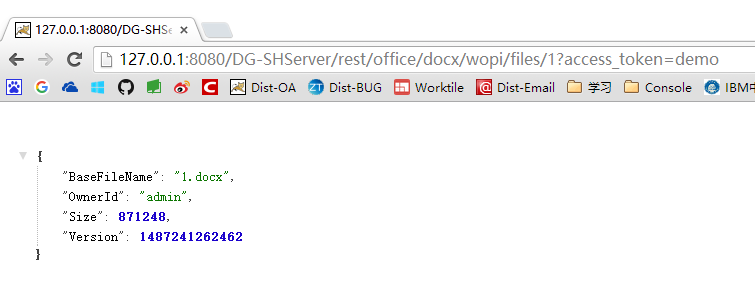
GetFile服务
此服务根据上一个服务返回的基本信息来请求文件流。此接口定义必须在前者的基础上再加上/contents,也就是如下格式:
http://ip:port/App/rest/office/{type}/wopi/files/{name}/contents?access_token=demo
因此,我的GetFile服务实现如下:
/**
* 获取文档的数据流
* 注意:此服务应该由office server 调用,自行调用可以禁止掉,否则此接口会变成下载接口
* @param type 文档后缀
* @param name 文档名称、ID等能标识文档的属性
* @param access_token 令牌,用作校验用
* @return 文档流
*/
@RequestMapping(value ="/{type}/wopi/files/{name}/contents")
public void GetFile(@PathVariable String type,
@PathVariable String name,
@RequestParam String access_token,
HttpServletResponse response){
try {
//TODO: 仅仅Demo演示
String filePath = "D:/demo/"+name+"."+type;
InputStream fis = new FileInputStream(filePath);
OutputStream os = new BufferedOutputStream(response.getOutputStream());
response.setContentType("application/octet-stream");
response.addHeader("Content-Length", "" + fis.available());
byte[] buffer = new byte[1024];
while(fis.read(buffer) != -1){
os.write(buffer);
}
os.write(buffer);
os.flush();
fis.close();
os.close();
}catch (Exception e){
e.printStackTrace();
}
}
这样java程序即可与Office Web Apps整合了。
